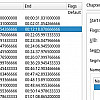Splitting DVD Rip
I recently ripped some video files off a multi-disc TV series DVD set. I tried Handbrake at first, but ended up with better MKV files using MakeMKV. MakeMKV generates one large unsplit file per disc by default.
From there I used MKVToolNix GUI and MPV to find the chapter timestamps, and split the large MKV into individual files for each episode, etc.
1. Open large MKV in MPV to display the chapter sections and play the video to verify correct split points:
2. In MKVTool you'll need to load the large MKV in 2 places:
Right click where noted to load the file into the "multiplexer" tab, it's where we'll be doing the splitting function. Once loaded, click over to the "Chapter editor" tab and load the same file there:
3. You can use MPV's shortcuts for jumping between chapters: shift+2 to jump forward a chapter and shift+1 to jump back. You can have the video paused while jumping to make it easier to make note of the timestamp, use an editor like gedit to help with keep track of everything.
Jump to the beginning of the first episode, note the time in MPV and go over to MKVTool and copy the exact timestamp from the Chapter editor and paste it into your notes:
Now, skip to the end of the episode, make note and do the same. You should have 2 timestamps, seperated by commas, now continue to find the timestamps to split on and continue. If the discs have similar times, you can avoid using MPV all together for the additional discs and select the exact timestamps that are closest to the ones you found manually.
Eventually you'll have a list of timestamps like this:
00:02:01.054266666,00:22:05.991333333,00:26:07.999766666,00:46:12.903466666,00:50:14.978633333,01:10:19.882333333,01:14:21.924133333,01:38:28.836266666,01:58:33.773333333,02:02:20.766766666,02:26:42.760633333,02:47:17.727700000
click over to the Multiplexer's output tab and paste your list of timestamps in and change the "Split mode" to "After specific timestamps":
Click "start multiplexing" at the bottom of the window, ta-da!